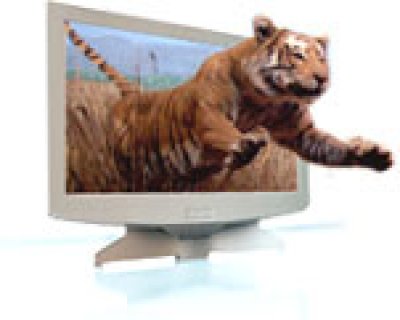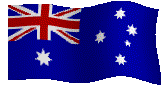As demand has increased – so has the supply. With so many solutions out there, we’ve tested the most popular ones and came up with a short list of 5 that we recommend. Below you’ll find the top 5 recommendations, with a brief intro, pros and cons.
Let’s start with…
1. Zoom

With many of us working from home, there is no wonder why Zoom became such a popular video conferencing tool. It is one of the leading video conferencing software apps on the market. It allows employees to virtually interact with their colleagues when in-person meetings are limited or restricted. It has an integrated live chat feature and it allows users to record video and audio sessions to view later. Zoom is considered the most popular video conferencing solution for companies with 500 employees or fewer, and the second-most popular solution for businesses with over 500 employees.
Advantages
- Unlimited one-on-one meetings – Users can spend as much time as they want, without any costs involved when conducting one-on-one meetings
- Screen sharing feature – This built in function enables users to share their own screen during live calls. This way, participants can easily understand what is presented.
- Participants don’t have to create an account – In order to join a meeting, a Zoom account isn’t required. The only person that needs an account is the one sending the invitation links to other participants. However, it’s still important to have your own account in order to keep track of appointments and begin to host your own meetings.
Disadvantages
- Unpredictable video quality – According to many users, at times, the video quality on Zoom can be blurry and pixelated.
- 40 Minute free video chat limit on group meetings – If you plan to host a meeting with more than two participants, the duration of the call is limited to 40 minutes. To avoid that, users need to subscribe and pay a monthly fee.
- Security vulnerabilities – Even if Zoom employees are currently doing their best to solve this issue, it still seems to be disturbing for many users. It seems that random people would show up during video conferences, disrupting attendees with offensive content. Users with free Zoom accounts can avoid this by using a password for all meetings.
2. Streams.live
Streams.live is an innovative video-streaming platform designed to transform social distancing into an opportunity. it works great as a virtual event platform. It brings in features of traditional event management software and it enables content creators and entrepreneurs to easily monetize their work in a virtual environment. The cross-platform functionality enables hosts and viewers to access their passions from any device. The video stream can be fully customized from a simple logo detail to full background customization and viewers can participate in two-way conversations, thanks to the available engagement tools (claps, live chat, live polls and direct messaging).

Advantages
- Paid access to streams – This feature might be the key differentiation between other streaming solutions. Content creators can simply monetize their hard work virtually. By purchasing a ticket, virtual attendees can simply input the ticket code and get instant access to paid content.
- Live Stream Shopping – This feature is designed for businesses that seek to sell their list of offerings in a fun and interactive manner. Viewers can purchase presented products, without leaving the streamed event. Also, the chat room enables viewers to ask product related questions in real time.
- Instant payments – With more than 135 currencies and 57 cryptocurrencies accepted, content creators don’t need to wait for their money. Streams.live has well-established partnerships with Stripe, PayPal and Crypto.com.
Disadvantages
- Only the host can stream video – Since this is a solution designed for content creators, as a viewer, streaming your own video is not an option. However, the engagement features (live chat, polls, direct message) allow viewers to interact with one another.
- Onboarding process – Some users might need to go through an onboarding process to fully understand the variety of features available. However, online and phone support is available 24/7.
3. Adobe Connect

Part of the Adobe Acrobat family, Adobe Connect is a web conferencing software used for organizing virtual meetings, webinars and training sessions. Meeting rooms are organized into ‘pods’ and each pod is designed to perform a specific role (chat, whiteboard, note, etc.). Adobe Connect is meant for Learning, Webinars and for Meetings.
Advantages
- Audience engagement tools – During conferences or online meetings, participants have several features that allow them to interact with one another. Among these features, this solution come with things such as live chat, integrated survey/quiz tool, a digital whiteboard and viewers can also share files during a call.
- Participants can record calls – This build in function enables viewers to record calls (audio/video sync is lost if exported to MP4) with the host’s permission.
- Virtual room design – This feature enables organizers to design their own virtual room for a more realistic experience. It can be customized with layouts, pods and content and it can be saved for further meetings.
Disadvantages
- Complex software with no personality – Some users consider that further support is needed to use the software at its maximum capacity. Besides that, the interface feels very corporate and impersonal, with white and grey colors.
- It’s a bit pricey – Pricing information is limited on their website, but users seem to consider this solution a bit overpriced.
4. Cisco Webex

Cisco Webex products deliver collaboration tools, such as online meetings with integrated chat and file sharing features. This cloud-based suite of productivity tools consists of WebEx Teams, WebEx Meetings and WebEx devices. It is used for both small group collaborations and enterprise-wide deployments. For a clearer idea, here are the key offerings provided by WebEx: video conferencing, webinars (up to 3000 attendees), training sessions (instruct through a digital whiteboard and charge for your training), remote support (real-time service for customers in need) and cloud calling.
Advantages
- Cross-platform functionality – Users can attend meetings from any device. Being a laptop, a tablet or a smartphone, participants can connect from anywhere as long as internet connection is not an issue.
- Branded devices – The Webex devices are optional and include tools designed for a more efficient team collaboration. For example, the Cisco Webex Board is an all-in-one conference device capable of sharing live presentations with a broad audience.
- Large-scale virtual events – This feature enables users to host large-scale virtual events for geographically dispersed audiences. It supports up to 3000 attendees in a single event and up to 1000 on video.
Disadvantages
- Limited customer support – For the free and starter plans, customer support is limited. The free plan only provides online customer service options, while the Starter plan requires users to call a representative during regular business hours for support.
- Internet Explorer as default browser – Webex is designed to work at its maximum capacity on Internet Explorer as a browser. For those that would rather use Firefox or Chrome, additional setting are required before clicking on a link shared through their software.
5. WorkCast

WorkCast is a platform that provides solutions for webinars, webcasts, and virtual events. This cloud-based technology enables organizers to accommodate up to 50,000 attendees. It has a good reputation for its branding capabilities, designed to have an end-to-end event experience that looks just as good as a website. Since its foundation in 2008, WorkCast has run over 8,000 events for more than 1 million attendees across 20 countries.
Advantages
- Excellent support – Users are very pleased with the responsiveness of the WorkCast team and their innovative solutions to accommodate special request.
- Easy to customize and onboard sponsors – The branding and customization features are user friendly and enable sponsors to get the right amount of exposure in a virtual environment.
- Virtual open days – This feature enables educational institutions to present their university grounds to prospective students.
Disadvantages
- Regular updates – Even if these updates are made to deliver better experiences, users need to get in touch with a representative to find out how new features work.
- Test events before going live – Users testify that they were better off with a couple test events in advance.